Plans and pricing
Whether you are an LCA consultant, sustainability analyst, researcher, or teaching LCA at a university, we’ve got a SimaPro plan that matches your needs.

Find your SimaPro plan
With various plans for business and education, you will find the plan that is just the right fit for you.
Not sure which SimaPro plan is right for you?
Our Product Finder can help you to find the plan that fits your project or organization.
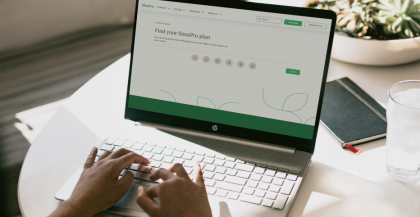
Visit the Marketplace
Discover all the extras we offer to help you get the most out of SimaPro. With additional databases, add-ons, training courses, and support packages, you will be fully prepared to tackle any LCA challenge.

Frequently asked questions
Which databases are included in SimaPro?
SimaPro comes with a wealth of life cycle inventory databases including ecoinvent v3, Agri-footprint, EU and Danish Input Output database, US Life Cycle Inventory database, as well as various data from industry associations in the Industry data 2.0 library.
Additional databases are available for download via the SimaPro Marketplace. You can explore which processes are in each database or search for a specific process using this Excel file.
Which impact assessment methods are available in SimaPro?
Find the complete list here or check the SimaPro methods manual to learn more about each method.
Is technical support available?
Of course, our SimaPro Support team is here to help you! Everyone with a valid SimaPro license (active subscription or perpetual license with a valid service contract) can benefit from our technical helpdesk. You can find a variety of articles and tutorials and contact our support team via the SimaPro Help Center.
Please note that we work with a Global Partner Network consisting of 25 SimaPro partners around the world. If you have purchased SimaPro through a local partner, they will act as your sales and support representative. Please direct your support questions to your local partner.
How does SimaPro pricing work?
The prices of SimaPro subscription plans include the SimaPro software, access to our helpdesk for technical support, and access to five databases: ecoinvent v3, Agri-footprint, Industry data 2.0, USLCI, EU and Danish Input Output database.
Any import taxes, duties or fees are to be paid by the ordering party. Payments are due in Euro (EUR).
SimaPro is distributed globally through the SimaPro Partner Network. As our partners charge in their local currency, deviations in price can occur due to currency exchange rate fluctuations and local taxes.
Can I use SimaPro PhD if I am not a PhD student?
You can purchase the SimaPro PhD plan only if you are a PhD student affiliated with an educational institute.
Compare SimaPro plans
Define how life cycle impact assessment results are presented. Instead of presenting results per process or product stage, they can be presented per function, such as transport, energy, production, etc.
This feature allows you to create a system-level process from a unit-level process, which can anonymize data and significantly improve calculation speed.
This function allows you to switch between unit and system libraries in the calculation setup without having to change your model. Systems are precalculated inventories and using these will speed up calculation time.
You can import data into SimaPro in .csv and SimaPro format.
You can export all your data from SimaPro in .xlsx and .txt format (not for re-import).
You can import EcoSpold 1 data into SimaPro or export from SimaPro.
With the interactive tree view, you can present your results as a process tree, where each process or product stage is shown individually. This is unlike the network view, where every process or product stage that is used will be presented only once, even if it is used by multiple processes or product stages. If a system is looped (process A uses B uses A) only the network view can be shown.
Using parameters in your model simplifies your work and gives you the flexibility to easily change values or assumptions in your model. You can also use parameters to do extensive scenario analysis.
SimaPro allows you to calculate uncertainty in your inventory results using a Monte Carlo analysis. A Monte Carlo analysis gives you an indication of how reliable, complete, and representative your results are. The ecoinvent unit libraries come with uncertainty data based on the “pedigree matrix”.
This feature allows you to export processes as a matrix to excel for external processing.
This feature allows you to copy a chart to Excel with the underlying data included.
Some SimaPro plans are available as a multi-user version. SimaPro’s multi-user feature facilitates collaboration by allowing several people to work simultaneously on the same project in one shared central database from different geographical locations.
Allows you to protect confidential data libraries or projects with a password and define the level of detail shown to external parties.
Using the two-way COM interface, you can link SimaPro to other software (such as CAD/ CAM, ERP and Product Lifecycle Management systems). This opens up the possibility to use LCA results in other tools, or to receive useful data in SimaPro (please note that you need to program your own interface).
This feature will save you time and reduce the margin for error when it comes to data entry. It also ensures that all your linked data is always up-to-date; any changes made in the source data will be automatically updated in SimaPro.
Import parameter sets that you defined in an Excel spreadsheet and save a lot of manual work in the modelling phase.
With the Report Maker add-on, you can automatically update your graphs and tables in Microsoft Word and Excel. Your graphs and tables will be updated as you change your model and data in SimaPro.